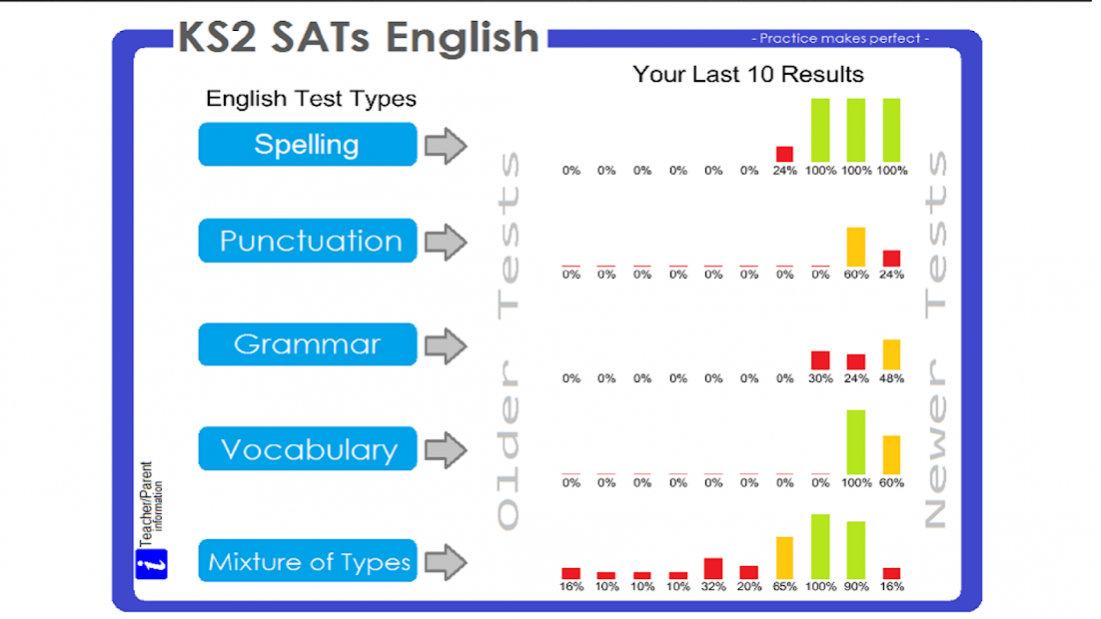KS2 SATs English 15.0.0
Paid Version
Publisher Description
Essential SATs practice app for your child. Approved by teachers.
With over 400 SATs-type questions, children in Year 6 can take a test in four English topics: spelling, punctuation, grammar and vocabulary - or a mix of each.
Each test is randomly generated and easily customisable - with a summary at the end which gives age-related expectations, an approximate NC level and score. Find those areas of strength & areas for development. Equip your child/pupil today and help them to succeed in their SATs Tests this year.
Keep track of their achievements. Answers are given for each test so that they can see which questions they answered correctly or not, and what the actual answer is. Each test result is recorded and put into a helpful graph on the menu screen. The ten most recent tests for each of the test types, are saved. See how they compare to age-related expectations.
Used by teachers, this app is guaranteed to help your child feel more comfortable and confident and ready for their SATs this year.
About KS2 SATs English
KS2 SATs English is a paid app for Android published in the Teaching & Training Tools list of apps, part of Education.
The company that develops KS2 SATs English is Brian Harkins. The latest version released by its developer is 15.0.0.
To install KS2 SATs English on your Android device, just click the green Continue To App button above to start the installation process. The app is listed on our website since 2018-10-28 and was downloaded 4 times. We have already checked if the download link is safe, however for your own protection we recommend that you scan the downloaded app with your antivirus. Your antivirus may detect the KS2 SATs English as malware as malware if the download link to com.brianharkins.ks2satsenglish is broken.
How to install KS2 SATs English on your Android device:
- Click on the Continue To App button on our website. This will redirect you to Google Play.
- Once the KS2 SATs English is shown in the Google Play listing of your Android device, you can start its download and installation. Tap on the Install button located below the search bar and to the right of the app icon.
- A pop-up window with the permissions required by KS2 SATs English will be shown. Click on Accept to continue the process.
- KS2 SATs English will be downloaded onto your device, displaying a progress. Once the download completes, the installation will start and you'll get a notification after the installation is finished.